You may have recently heard or read the term “Photo tagging” in the orkut profiles. Photo Tagging is Used to create tags in photos Tags are really nothing more than keywords which is used to describe yours photos in orkut.
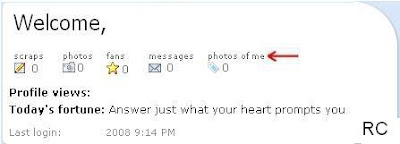
This feature helps you in Tagging Photos In Group in orkut , Tagging any picture will add that picture directly into yours profile, which is visible to everyone , A icon is alreay created in yours profiles if you tag any picture ,Icon name can be set as Photos of her” “Photos of me” “Photos of him” .
Feature - If you check that Option in Orkut all of yours orkut friends can Tag yours photos in orkut as well as see yours tag picture in orkut ,If You disable that no One from yours Friend list Tagged yours photos ,Remember Tag Feature works withmany condition,you can tab taht person which is not in yours friendlist.
Follow below Guidelines to Learn “Photo Tagging” In Orkut
Go to any photo album in which you want to tag yours friend photos Tagging is generally done To insert name of yours friends in group.
Open that Photo Individually to Add Tag in that picture.
On the right side Of that photo you will get the Link ” add tag ” Click that Tab and move to picture to add tag into that picture.
You can also Set Email Notification For Tagged Photos so that you can get Email Alerts whenever anyone tags yours photos or pictures in orkut.
**********************************


1 comment:
really gud one rc cheers!
Post a Comment